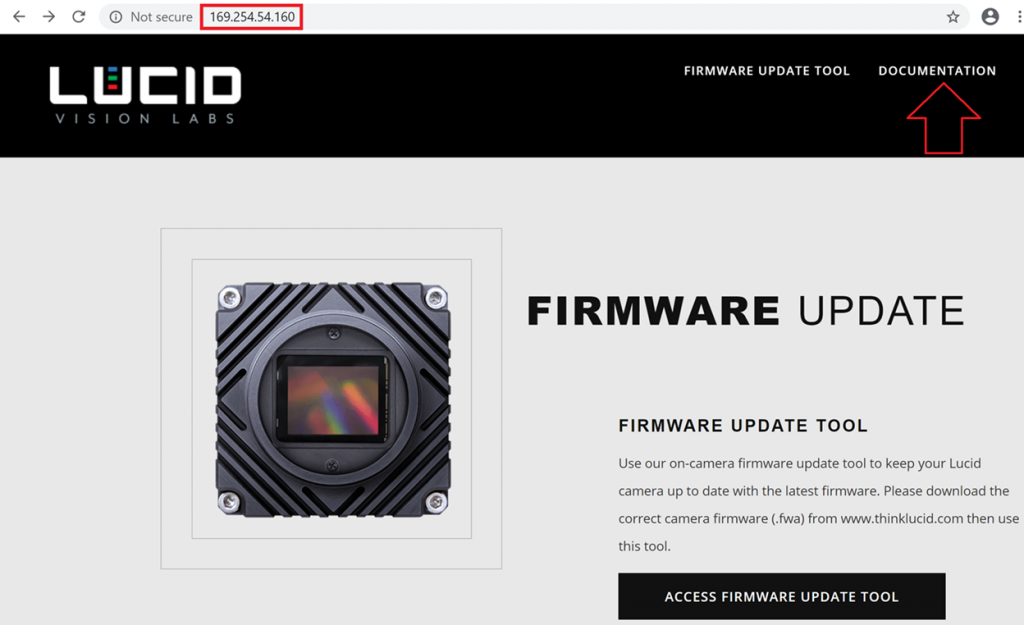Lucid has two sets of documentation available to help users understand our software and hardware: Arena Documentation and Firmware Documentation. Arena documentation is mainly focused on Arena software functionalities, network interface card (NIC) set up, and Code References. Firmware documentation is where users can find camera features, specifications, device nodes and their descriptions.
On Windows, users can access both Arena and Camera Firmware documentation from the ArenaView software Start Page (image below).
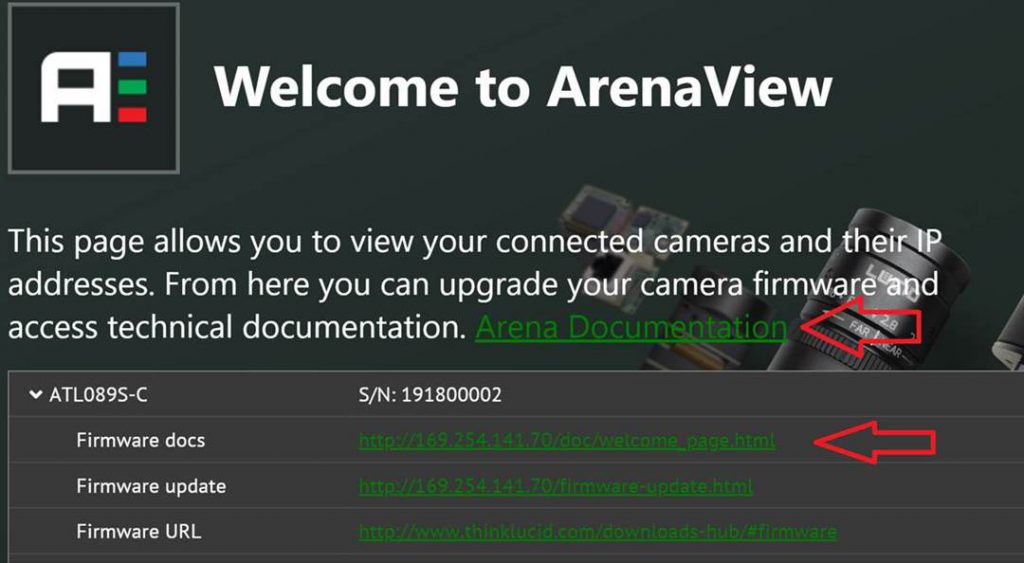
On Linux, input the camera’s IP address into the browser to access firmware documentation. Arena documentation can be found at the following folder: ArenaSDK_Linux_x64\docs\html