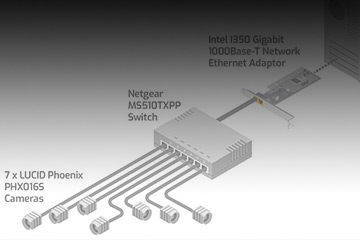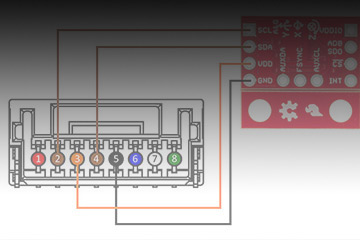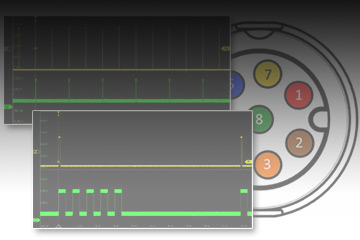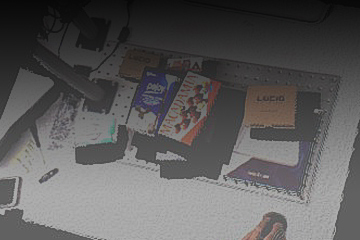3rd Party Getting Started Guides



National Instruments™ (NI) Software
For NI LabVIEW 2017 v.17.0 and NI Vision Acquisition Software 17.1
Read: Windows ![]()

NorPix StreamPix
For StreamPix 8.1.0.142(x64)
Read: Windows ![]()
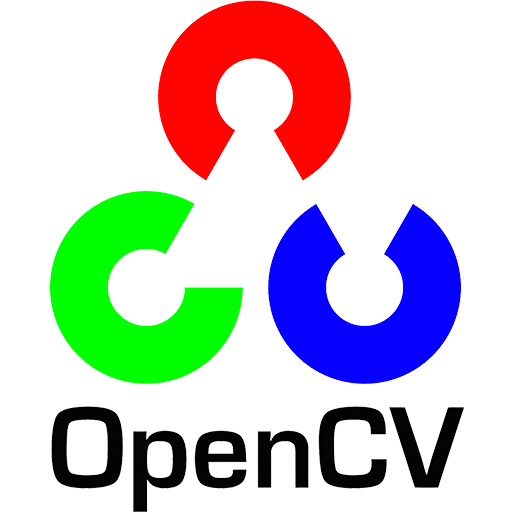

Knowledge Base Articles
Application Notes
Application Notes provide detailed instructions, code examples, and sample images on how to operate popular features on LUCID cameras.
Technical Reference Manuals
***Note: Login required to view Tech Refs*** Login here or click a Tech Ref to login. Don’t have an account? Click here to Register (You will be redirected to thinklucid.com for registration)
Technical Reference Manuals provide detailed instructions on using and configuring a camera model. They include information on how to operate camera features, such as image formats, triggering, chunk data and events, transfer control, as well as a complete device node listing with descriptions.
Phoenix
PHX200S – Phoenix 20.0 MP Tech Ref Manual
PHX120S – Phoenix 12.3 MP Tech Ref Manual
PHX122S – Phoenix 12.2 MP Tech Ref Manual
PHX089S – Phoenix 8.9 MP Tech Ref Manual
PHX064S – Phoenix 6.3 MP Tech Ref Manual
PHX050S-P/Q – Phoenix 5.0 MP Polarized Tech Ref
PHX050S – Phoenix 5.0 MP Tech Ref Manual
PHX032S – Phoenix 3.2 MP Tech Ref Manual
PHX023S – Phoenix 2.3 MP Tech Ref Manual
PHX016S – Phoenix 1.6 MP Tech Ref Manual
PHX004S – Phoenix 0.4 MP Tech Ref Manual
Triton
TRI200S – Triton 20.0 MP Tech Ref Manual
TRI120S – Triton 12.3 MP Tech Ref Manual
TRI122S – Triton 12.2 MP Tech Ref Manual
TRI089S – Triton 8.9 MP Tech Ref Manual
TRI071S – Triton 7.1 MP Tech Ref Manual
TRI064S – Triton 6.3 MP Tech Ref Manual
TRI054S – Triton 5.4 MP Tech Ref Manual
TRI050S-P/Q – Triton 5.0 MP Polarized Tech Ref
TRI050S – Triton 5.0 MP Tech Ref Manual
TRI032S – Triton 3.2 MP Tech Ref Manual
TRI028S – Triton 2.8 MP Tech Ref Manual
TRI023S – Triton 2.3 MP Tech Ref Manual
TRI016S – Triton 1.6 MP Tech Ref Manual
TRI004S – Triton 0.4 MP Tech Ref Manual
TRI02KA – Triton 2K Line Scan Tech Ref Manual
Atlas10
Atlas
ATL314S – Atlas 31.4 MP Tech Ref Manual
ATL196S – Atlas 19.6 MP Tech Ref Manual
ATL168S – Atlas 16.8 MP Tech Ref Manual
ATL120S – Atlas 12.3 MP Tech Ref Manual
ATL089S – Atlas 8.9 MP Tech Ref Manual
ATL071S – Atlas 7.1 MP Tech Ref Manual
ATL050S – Atlas 5.0 MP Tech Ref Manual
ATL028S – Atlas 2.8 MP Tech Ref Manual