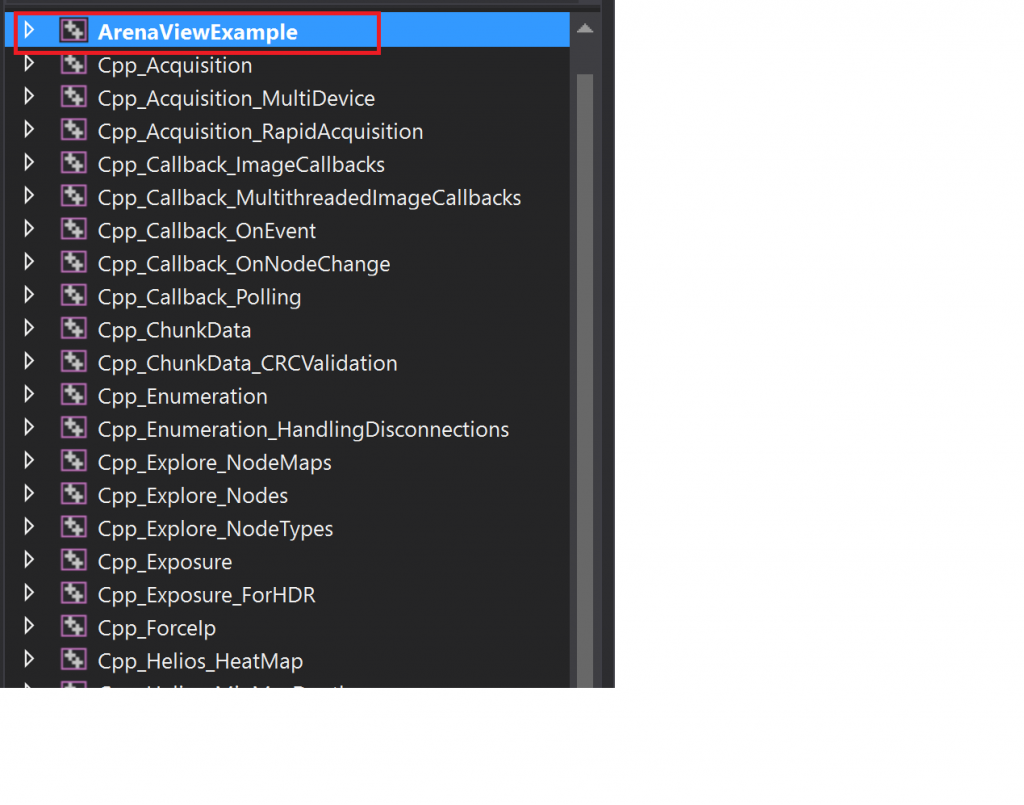Go to our downloads page (registration/login required to download) and download the Arena SDK.
After downloading, to be able to gain access to all development examples, please select “Developer” mode during the installation process.
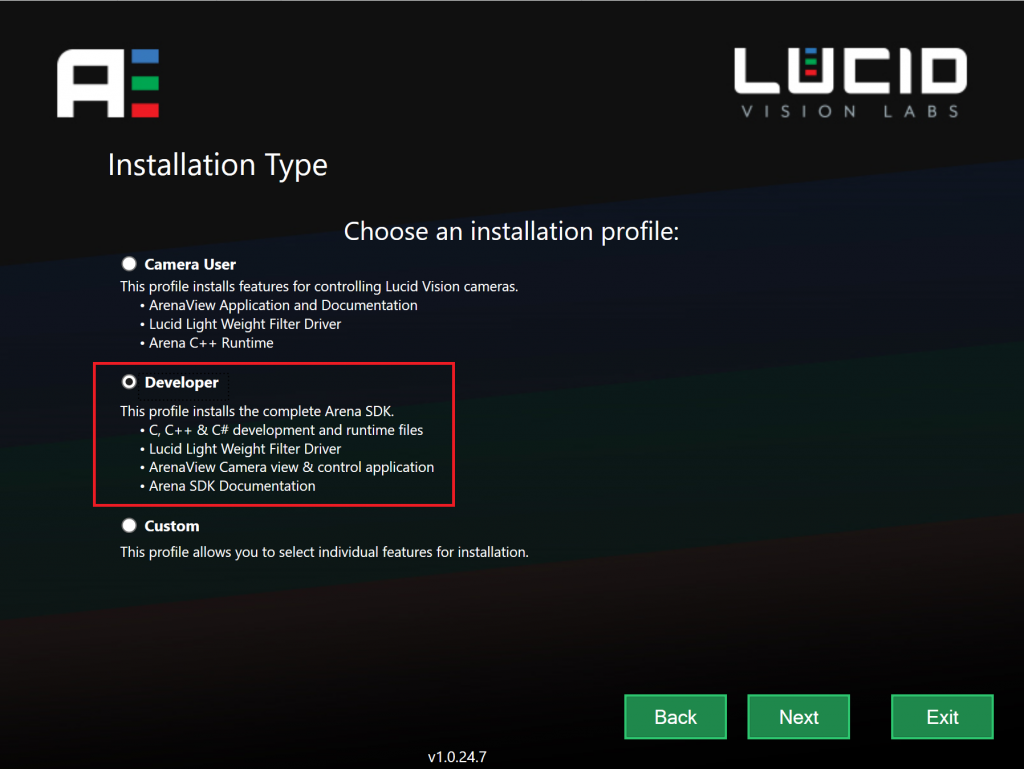
The ArenaViewExample is located in the following folder, and can be opened by running C++ Example.sln
C:\ProgramData\LUCID Vision Labs\Examples\src\C++ Source Code Examples
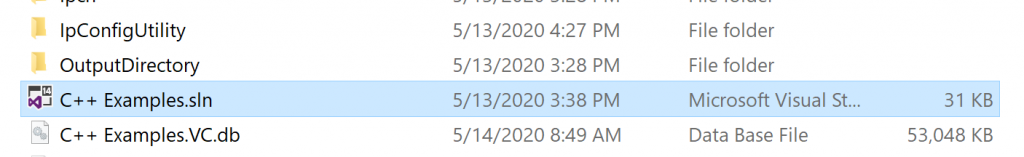
ArenaViewExample contains the HTML UI example. The camera-related code is in C++. By running ArenaViewExample (highlighted in image below), it will open up a window which contains HTML front end.